I ADMIT that BUT it just a small matter ....if I can control usage of my fon...this problem can be solve ;)I just bought my new smartphone about 1 month ago...and I choose to buy Samsung Galaxy S3...I just attracted to the it's design that's look awesome on my view and also how "SMART" it's work.
 |
| Samsung Galaxy S3.....isn't that awesome right?? :) |
 |
| heheh....snap pic with my S3 :p |
Here is the specification of S3:-
| GENERAL | 2G Network | GSM 850 / 900 / 1800 / 1900 |
|---|---|---|
| 3G Network | HSDPA 850 / 900 / 1900 / 2100 | |
| SIM | Micro-SIM | |
| Announced | 2012, May | |
| Status | Available. Released 2012, May |
| BODY | Dimensions | 136.6 x 70.6 x 8.6 mm (5.38 x 2.78 x 0.34 in) |
|---|---|---|
| Weight | 133 g (4.69 oz) |
| DISPLAY | Type | Super AMOLED capacitive touchscreen, 16M colors |
|---|---|---|
| Size | 720 x 1280 pixels, 4.8 inches (~306 ppi pixel density) | |
| Multitouch | Yes | |
| Protection | Corning Gorilla Glass 2 | |
| - TouchWiz UI |
| SOUND | Alert types | Vibration; MP3, WAV ringtones |
|---|---|---|
| Loudspeaker | Yes | |
| 3.5mm jack | Yes |
| MEMORY | Card slot | microSD, up to 64 GB |
|---|---|---|
| Internal | 16/32/64 GB storage, 1 GB RAM |
| DATA | GPRS | Class 12 (4+1/3+2/2+3/1+4 slots), 32 - 48 kbps |
|---|---|---|
| EDGE | Class 12 | |
| Speed | HSDPA, 21 Mbps; HSUPA, 5.76 Mbps | |
| WLAN | Wi-Fi 802.11 a/b/g/n, dual-band, DLNA, Wi-Fi Direct, Wi-Fi hotspot | |
| Bluetooth | Yes, v4.0 with A2DP, EDR | |
| NFC | Yes | |
| USB | Yes, microUSB v2.0 (MHL), USB On-the-go |
| CAMERA | Primary | 8 MP, 3264x2448 pixels, autofocus, LED flash, |
|---|---|---|
| Features | Simultaneous HD video and image recording, geo-tagging, touch focus, face and smile detection, image stabilization | |
| Video | Yes, 1080p@30fps, | |
| Secondary | Yes, 1.9 MP, 720p@30fps |
| FEATURES | OS | Android OS, v4.0.4 (Ice Cream Sandwich), upgradeable to 4.1.2 (Jelly Bean) |
|---|---|---|
| Chipset | Exynos 4412 Quad | |
| CPU | Quad-core 1.4 GHz Cortex-A9 | |
| GPU | Mali-400MP | |
| Sensors | Accelerometer, gyro, proximity, compass, barometer | |
| Messaging | SMS(threaded view), MMS, Email, Push Mail, IM, RSS | |
| Browser | HTML, Adobe Flash | |
| Radio | Stereo FM radio with RDS | |
| GPS | Yes, with A-GPS support and GLONASS | |
| Java | Yes, via Java MIDP emulator | |
| Colors | Pebble blue, Marble white, Amber brown, Garnet red, Sapphire black, Titanium grey, La Fleur | |
| - S-Voice natural language commands and dictation - Smart Stay eye tracking - Dropbox (50 GB storage) - Active noise cancellation with dedicated mic - TV-out (via MHL A/V link) - SNS integration - MP4/DivX/XviD/WMV/H.264/H.263 player - MP3/WAV/eAAC+/AC3/FLAC player - Organizer - Image/video editor - Document viewer (Word, Excel, PowerPoint, PDF) - Google Search, Maps, Gmail, YouTube, Calendar, Google Talk, Picasa - Voice memo/dial/commands - Predictive text input (Swype) |
| BATTERY | Li-Ion 2100 mAh battery | |
|---|---|---|
| Stand-by | Up to 590 h (2G) / Up to 790 h (3G) | |
| Talk time | Up to 21 h 40 min (2G) / Up to 11 h 40 min (3G) |
| MISC | SAR US | 0.55 W/kg (head) 1.49 W/kg (body) |
|---|---|---|
| SAR EU | 0.21 W/kg (head) | |
| Price group | 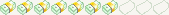 |
"The 4.8in device is one of the most highly anticipated Android devices of 2012. We go through the top five features of the Galaxy S3 and also point out its niggles."Samsung has heavily promoted the gesture set on the S3, so the firm would have been left red-faced if they didn't perform.
Out of the numerous features, Smart Stay, Direct Call, Palm Sweep and Turnover are our favourites and will be the most useful to business users. Although they are not perfect, we have used them regularly.
Smart Stay is a feature which uses the 1.9-megapixel front facing camera to track your eyes. When the phone detects you have looked away from the device, it will dim the display and switch off (depending on length of screen time out), but as long as you maintain eye contact, it will continue at full brightness.
This is particularly useful if you put the device down for a couple of seconds. The display may dim, but once you pick it up it will brighten up. This is handy as it means the device will not dim when you are reading web pages, but we did find it to be inconsistent in low light.
Direct call is simpler, but just as effective. When you are viewing or writing a text message, browsing a contact or checking a missed call, the phone will call the person if you raise the device to your ear. The system isn’t perfect and we found it to be inconsistent when you are typing message. However, when we were viewing a message, it worked everytime and saved a couple of clicks.
Palm Sweep helps to simplify the process of taking screen shots. These have always been fiddly on Android phones – requiring users to simultaneously hold volume and lock buttons down.
To take a screen grab on the S3 you use the edge of your hand and swipe from the right hand edge to left edge (more examples of these later on). This is quick and particularly useful when using apps such as Docs to Go as you can take screen grabs of important pictures or documents.
It is also possible to capture screen grabs of internet web pages too, but these can be tricky as it is easy to scroll down by accident. We also found you have to be viewing the webpage in “desktop mode” and it is only possible to take screen grabs in portrait mode.
Turnover is another simple idea which will be useful for business user who forget to turn their devices to silent when entering meetings. If the phone rings, you turn it over to mute it instantly and avoid disruption.
With the smart features contain in S3 such as smart stay, direct call, smart alert, social tag and S voice, this really make it so smart and easier for me to use it.
Isn't that cool to have S3 ;) ...I hope this entry can helping u to know about S3...enjoyy >_<

No comments:
Post a Comment